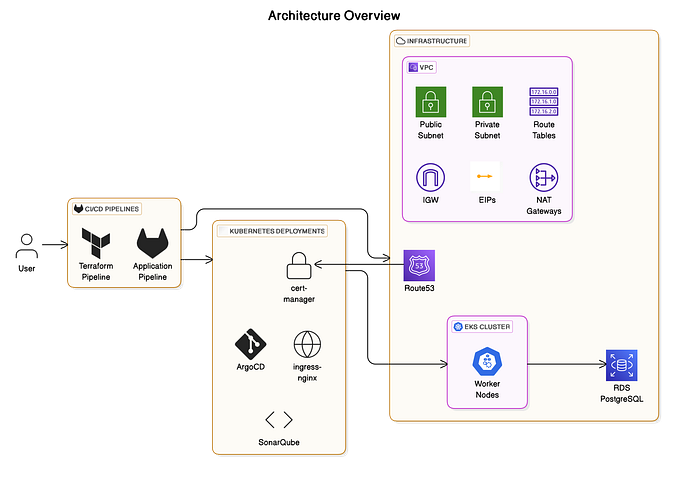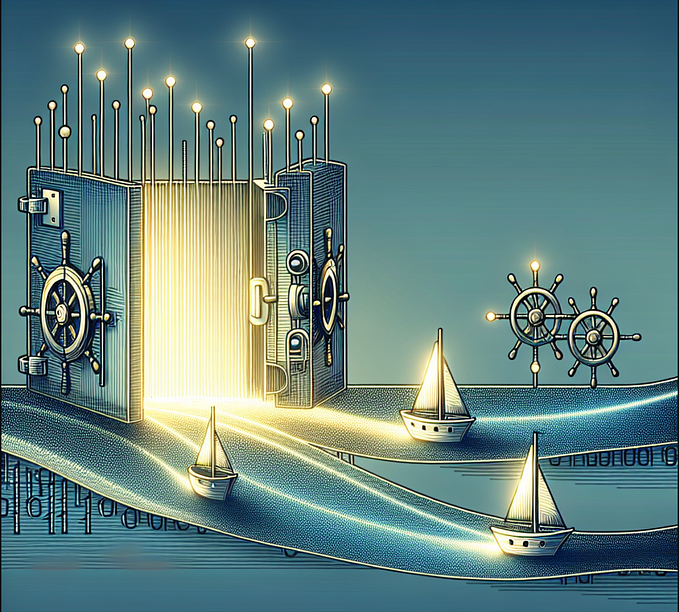Member-only story
How to Automatically Restart Pods in Kubernetes on a Schedule
Kubernetes, the open-source container orchestration platform, provides a robust environment for deploying, managing, and scaling containerized applications. In some scenarios, you might want to automatically restart pods at scheduled intervals to ensure the health, performance and response of your applications. In this guide, we’ll explore an easy and efficient way to achieve this using Kubernetes CronJobs.

Why Automatically Restart Pods?
Regularly restarting pods can be beneficial for various reasons:
- Memory Leak Mitigation: Restarting pods helps in releasing accumulated memory and resources, mitigating the impact of potential memory leaks.
- Application Cleanup: Certain applications may benefit from periodic restarts to clean up internal state and resources.
- Configuration Updates: Applying changes to configurations or environment variables might require a pod restart to take effect.
Now, let’s dive into how you can schedule pod restarts effortlessly.
Step 1: Create a Kubernetes CronJob
CronJobs in Kubernetes allows you to run Jobs on a repeating schedule. We’ll leverage this feature to automatically restart pods. Let’s create a simple CronJob YAML file:
apiVersion: batch/v1beta1
kind: CronJob
metadata:
name: pod-restarter
spec:
schedule: "0 0 * * *" # Run the job every day at midnight
jobTemplate:
spec:
template:
spec:
restartPolicy: OnFailure
containers:
- name: pod-restarter-container
image: your-docker-image:latest
# Add any other container specifications here- schedule: This field defines the cron schedule. In this example, the job runs every day at midnight.
- restartPolicy: This is set to “OnFailure” to ensure the pod is restarted in case of any failures.
- containers: Define the container specifications, including the image that contains the logic for restarting pods.